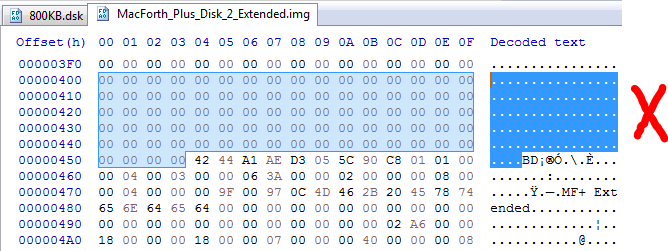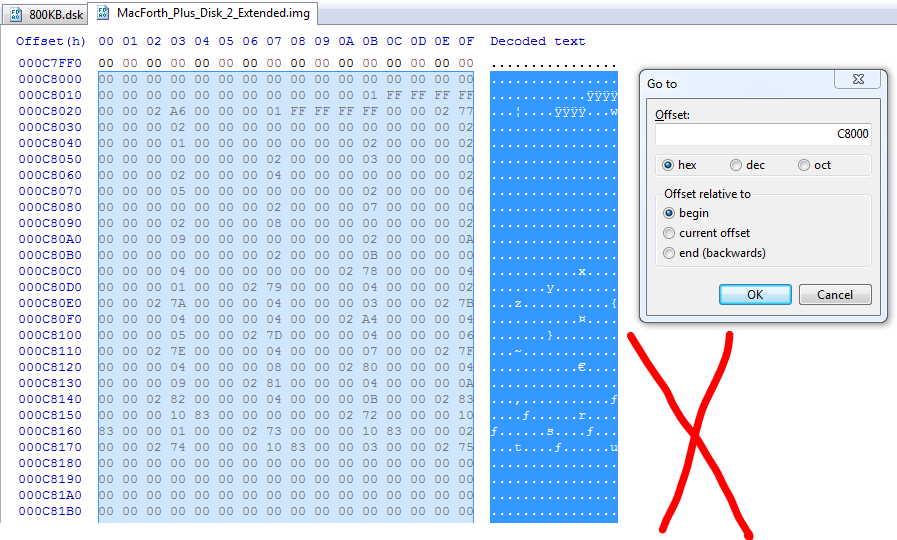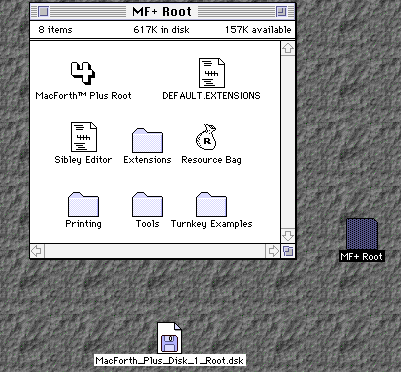How to convert floppy disk images from A2 DiskCopy 838484 bytes to regular 819200 bytes
How to convert floppy disk images from A2 DiskCopy 838484 bytes to regular 819200 bytes
|
800KB floppy drives were only manufactured by Apple until the late 90's and cannot be emulated or faked at all because they slowed down the floppy drive motor physically to cram in more bytes in each track (compared to the regular lesser 720KB PC floppy disk drive at the time). 1980's to late 1990's Macs equipped with an Apple floppy disk drive that still works are getting quite rare. Some users want to back up 800KB Macintosh floppy disks but all they have is an Apple II so instead, they do it with DiskCopy on their Apple II. But the issue is that the result is not the usual DiskDup+ 800KB (819200 bytes) disk image we're used to on the Macintosh, but rather a .img disk image that has a size of 818KB (838484 bytes) and those cannot seemingly be mounted with most standard Macintosh utility apps like ShrinkWrap, DiskCopy or Toast. Though, Mini vMac can mount them happily.
Converting floppy disk images from A2 DC 838484 bytes to regular DiskDup+ 819200 bytes
1) Delete 54 bytes from hex offset 400 to 453
2) Delete 19200 bytes from hex offset C8000 to CCAFF (end of file)
3) Step 3? There is no step 3 you dingus! ;-) But please rename your file to .dsk before using it, just so you look less of a n00b.
|
|