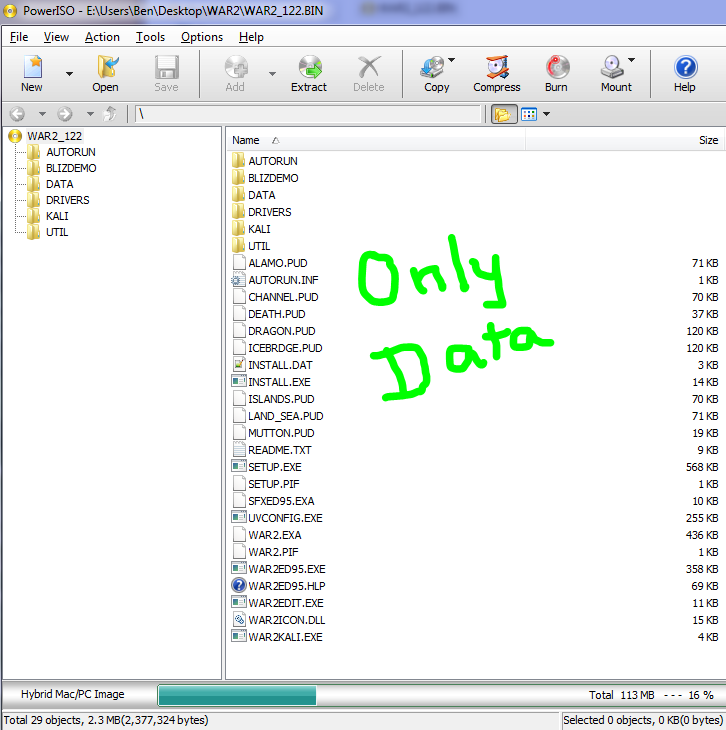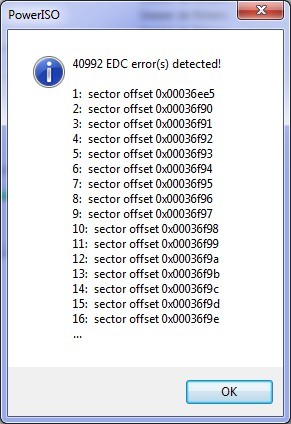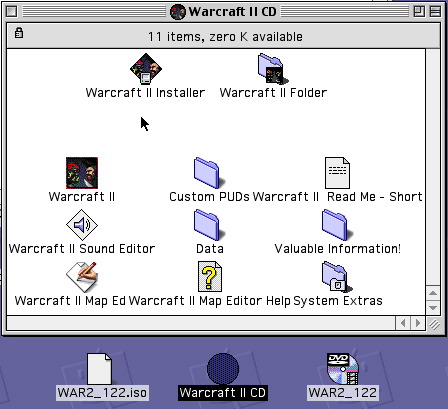I downloaded something that contains .bin/.cue files, how do I mount this under Mac OS 9?
I downloaded something that contains .bin/.cue files, how do I mount this under Mac OS 9?
|
Okay, first off, there aren't a ton of .bin/.cue files, but there are some and when you'll face them, you most likely won't understand how to deal with them because it's an awkward format. Also, you have to understand that .bin/.cue files MUST work in pairs so whenever you see them, always keep them together in the same folder and do not rename them. The .cue file is a cue sheet that explains to the disk image manipulation program how to deal with what's inside the .bin file, which is all the DATA and AUDIO tracks combined together in a single huge binary blob. Without the .cue sheet file, there would be no way to know where all the tracks begin and end, therefore the .bin file would be pretty much useless by itself. In other words, a .bin/.cue file pair represents a MULTITRACK CD XA format. Most disk images, such as .toast or .iso are single track CD's and even tough you can technically have multiple partitions/volumes on an .iso or .toast file, you will almost never see that happen. .bin/.cue pairs however represent multiple tracks of different type that cannot be stored any better way. For example, inside the .bin you could have both 1 HFS DATA track containing all the files and one or many standard AUDIO tracks that could directly be played on a CD/DVD player as far back as the early 1980's. Warcraft II was a good example of a MULTITRACK CD XA format (you can see this when you expand the WAR2.zip file). While you were playing the game, the background music was coming from the audio tracks on the CD. This means that to properly archive this game, you'll end up with a .bin file and a .cue file.
If you do not care about the audio tracks and all you want are the Mac files, then here's one way to deal with a .bin/.cue file pair: 1) Install PowerISO 2) Trash the .cue file. This step is super important. Take a look at PowerISO before you trash the .cue, you'll see both the DATA track and the AUDIO tracks:
... and after trashing the .cue file and opening the .bin file in PowerISO:
3) Then, select in the TOOLS menu > CONVERT... and then in the "Convert" widnow that will appear, make sure you tick the ISO checkbox and finally hit OK.
4) Ignore the potential EDC errors (could easily be thousands of them) warning window that could pop up... just hit OK.
5) Now you've got the HFS (or PC/Mac Hybrid whatever was in the .bin file) DATA track as an ISO image that you can easily mount using the Virtual DVD-ROM/CD Utility and/or Toast. You can alternatively burn it to a CD or DVD and it will be useable just like the original disc except for the audio tracks... but you do not have to burn anything. I just mount it in Mac OS 7 to 9 and use it as is.
|
|