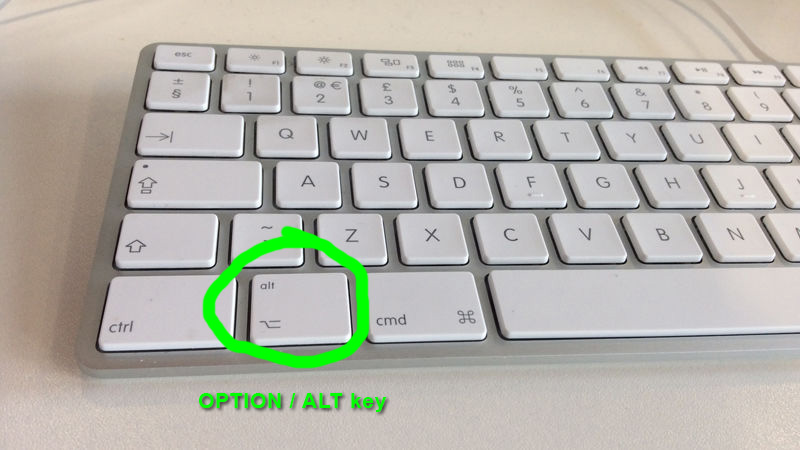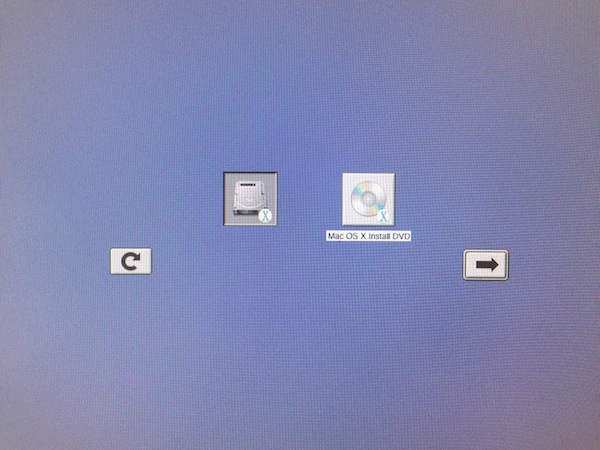How to boot PPC PowerMacs from a CD/DVD : G3, G4, iMac, iBook, eMac, etc...?
How to boot PPC PowerMacs from a CD/DVD : G3, G4, iMac, iBook, eMac, etc...?
|
So you've acquired or burned a Mac OS install CD or you made yourself a custom boot disk and would like to boot from it but when you insert it in your Mac and power it on, it always boots from the hard drive? Then here's how to access the PPC boot selection screen...
You can boot any PowerMac starting from the first Clamshell iBook G3 (fall of year 2000) from a removable media by turning it on and immediately holding down the OPTION (ALT) key until a boot selection screen shows up (usually takes around 10 seconds).
The PowerPC boot selection screen will look like the following. If you do not see the CD/DVD icon, wait for a few seconds, it will eventually show up (given that your CD/DVD drive is not broken). If you want your Mac to read all the drive buses again, click the spinning arrow button to the left and wait for 5-10 seconds. Then click the CD icon and click the right arrow button to begin booting from the CD/DVD!
|
|