MacWorks 1.0
On: 2019-05-09 00:10:44
On: 2023-03-19 18:47:35
(There's no video for MacWorks 1.0 yet. Please contribute to MR and add a video now!)
-
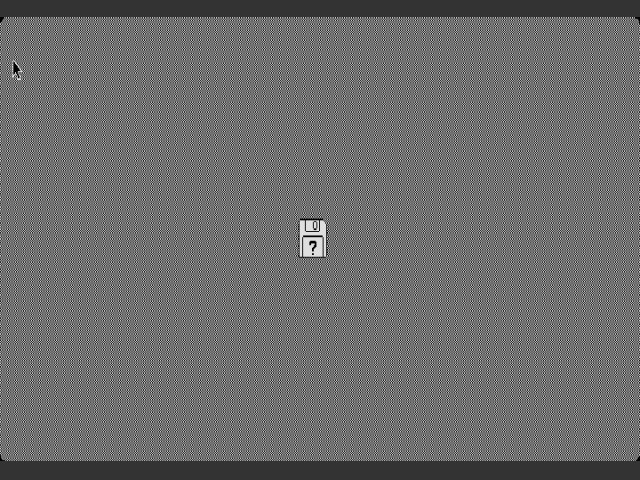
Characteristics:
- Simulates Macintosh 128K
- Boot disk only
- Not installable
MacWorks is the Macintosh environment for the Lisa system. With MacWorks, you can use your Lisa just as you would a Maciniosh. With it you can use your Lisa system with most Macintosh applications.
This manual is almost identical o the Macintosh owner’s manual, except for a few photographs and instructions. In fact, once you start your Lisa with MacWorks, you can think of your system as a Macintosh. But there are some minor differences you should know about before you use MacWorks.
- Your Lisa has a larger screen than a Macintosh, so you can resize documents to show more of them when your work on a Lisa.
- Your Lisa has more memory capacity than a Macintosh, so you can work with larger documents on a Lisa than you can on a Macintosh. But remember that if your document becomes too large, you may not be able to work with it on a Macintosh.
- Because of a difference between the Macintosh and Lisa screens, everything will appear to be a little bit taller when displayed on the Lisa. Don't worry, though: when you print a document on your Lisa, it will look exactly the way it would on a Macintosh.
- Your Lisa has an on-off button in the front, instead of a switch on the back. Press this button once to turn the system on or off. When the system is on, the button is lit.
- The keyboard on your Lisa is almost identical to the keyboard on the Macintosh, with two exceptions: the Lisa keyboard has a built-in numeric keypad that is slightly difterent from the Macinosh keypad; and the command key on the Macintosh keyboard is labeled with an Apple on the Lisa keyboard.
- There is no battery in the Lisa. So you'll have to set the Macintosh clock when you start vour Lisa for the first time. You'll also need to set the clock again if you've unplugged vour Lisa since using it last.
- The Macintosh has a four-voice sound generator, while your Lisa does not. So a Macintosh application using sound may sound ditferent when you use it on your Lisa.
- You cannot use a Macintosh Guided Tour disk in your Lisa.
- You cannot make it copy of your MacWorks disk. Use it only to start MacWorks, the Macintosh environment for the Lisa. Do not insert the MacWorks disk into the drive when the on-off button is lit.
Apple Computer, Inc. (1984). MacWorks. Manual. (pg. 1).
(100.19 KiB / 102.6 KB)
/ compressed w/ Stuffit
 56 /  2019-05-09 /  075555e7160601b471f6b8499e940284428ca931 / 
/ 
Architecture 

Motorola 68K
System Requirements 
From Mac OS 1.0
up to Mac OS 3.0
Compatibility notes 
Apple Lisa 2
 Emulating this? It could probably run under: Emulating this? It could probably run under:  LisaEm LisaEm
|
|


To date, Macintosh Repository served 3505689 old Mac files, totaling more than 710801.5GB!
Downloads last 24h = 1373 : 183806.4MB
Last 5000 friend visitors from all around the world come from:

 Apple Lisa
Apple Lisa MacWorks_1.image.sit
MacWorks_1.image.sit
 LisaEm
LisaEm




