Launch Items Suite for Mac OS X
(There's no video for Launch Items Suite for Mac OS X yet. Please contribute to MR and add a video now!)
|
What is Launch Items Suite for Mac OS X? Launch Items X is a set of Mac OS X-compatible contextual menu plug-ins which allow to launch the customized applications, open web pages, open folders, or open Mac OS X documents by control-clicking on the screen. Most applications, which can call Mac OS X-compatible contextual menu, do support Launch Items X, e.g. Finder, TextEdit, Internet Explorer, GraphicConverter, iView, Sherlock, ProjectBuilder ( i.e. the Launch Items menu will appear on the contextual menu of these applications). Launch Items X has a graphic user interface called Launch Items Editor X where users can add any applications to the menu of Launch Items. The editor supports drag & drop, drag to change position of menu items, and more. What Launch Items X can do :
Download Launch Items Suite for Mac OS X for Mac
From Mac OS 10.1 Launch Items X cannot run on Mac OS 9 or Mac OS X 10.0.4 or lower. Please note (see image below): On Tiger and potentially earlier, double clicking the DMG (Disk Image file) may produce and warning that the disk image being opened is damaged and could damage your system … if you are sure that you want to proceed with opening the disk image. Despite this, the image opened on Tiger 10.4.11 without issue.
|
 System
System
 LaunchItemsX.dmg.sit
LaunchItemsX.dmg.sit
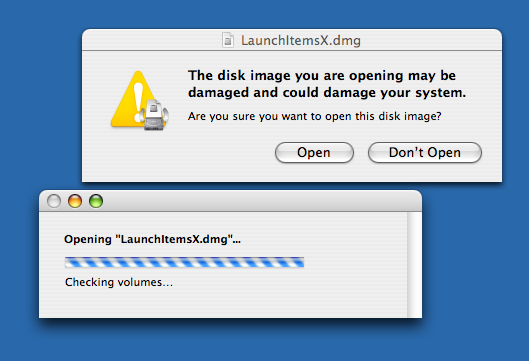
 SheepShaver
SheepShaver




